How to Set Up And Manage Your Child's Phone With Google Family Link App
Google Family Link app lets parents manage their child's device, down to the amount of screen-on time and control installed apps. Here's a guide - how to use it.

As in the current time cell phones is one of the basic needs among the present generation. The result is that parents most of the time feel the need to monitor their child’s digital activities, but they are helpless. Now, with the launch of the new ‘Google Family Link App’ a product released by Google, this concern may not be a concern anymore. This is because, with the help of this app, parents can not only remotely supervise the accounts, devices, and all the apps that the child may be using but it may also help in laying digital ground rules and limitations for your kids. So, in the following article, let us find out what this app has to offer to parents to monitor all the digital activates of their children.
What is the Google Family Link App?
Actually, the family link app by Google is an app that can be used on both the widely used operating systems i.e. iOS and Android devices for monitoring the digital activities of your child. For now, this Google Family Link App is absolutely free of cost and can be easily downloaded on the devices that are compatible with the app.
Key Features of This App That Can be Helpful for Parents
Here are some key features offered by this app that can be helpful for the parents:
1. Helpful in Finding Their Child’s Whereabouts
If the child is carrying his phone with him, parents can easily monitor the location of their child or find out where their child is going with the help of GPS technology.
2. Helpful in Guiding the Children
As, with the help of this app parents can easily keep track of their child’s digital activities, and thus, children make better viewing choices.
3. Helpful in Tracking the Screen Time
This Google Family Link App assists in monitoring the amount of time duration a child spends on a mobile device, allowing parents to set time limits of accessing any particular app or internet.
In simple words, once this app is installed on the parent’s and child’s device, parents can monitor screen time, approve or block app-downloads, and even can also lock the device at their prudence.
Which Devices Can the Family Link App be Used On?
The Family Link App by Google can be used on Android devices that are compatible with Android 7.0 Nougat or higher, and it can also be used for select Marshmallow devices when it comes to kids and teens. All the parents who desire to download the Family Link App by Google on their devices should either have Android 4.4 KitKat or higher, or iOS 9 or higher compatible devices.
Another thing to keep in mind while using this application is that the Family Link app may not work well in the case of iOS devices.
Also Read - Youtube Parental Controls - Setup Safe Search on Youtube Videos for kids
How to Use Google Family Link App?
To use this application, parents must connect their iPhone or Android phone with their child’s phone, tablet and use the Google Family Link App in the following ways:
- For keeping a tab on his screen time
- For approving or ignoring the apps that your child wishes to download from Google Play Store
- For managing applications which the child uses
- For monitoring the child’s location
- For remotely locking the child’s device
- For establishing how much time, a child spends on his favorite app on a daily, weekly or monthly basis.
This Google Family Link App is not only easy to download but also very simple to use as well. However, if you wish to access more detailed information on the subject you can visit the Google App Store.

 Sangeeta Jain
Sangeeta Jain 







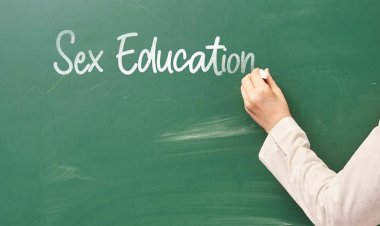



















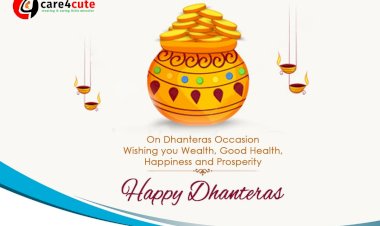



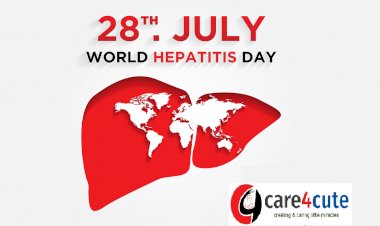
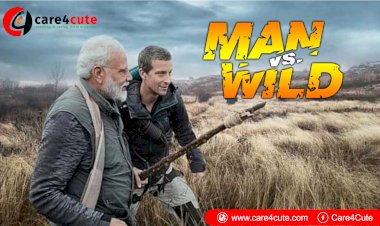
Comments (0)